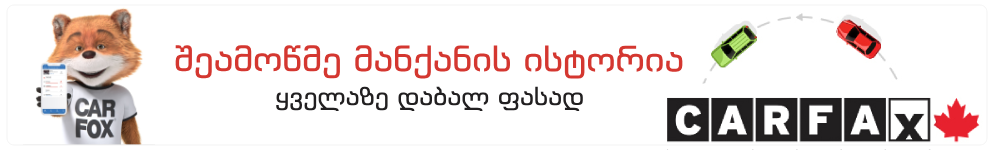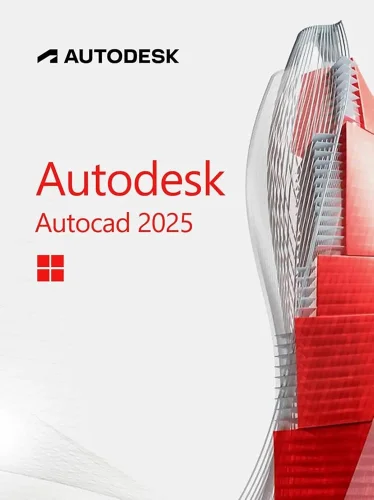1. დააინსტალირეთ Autodesk AutoCAD 2026 (ფაილი Setup.exe).
2. გაუშვით AdskNLM.exe ფაილი Crack საქაღალდიდან და დაელოდეთ შეტყობინებას "Cracking დასრულდა. ისიამოვნეთ!" გამოჩნდეს.
3. გაუშვით დაინსტალირებული აპლიკაცია. ლიცენზიის ტიპის შერჩევის ფანჯარაში დააჭირეთ "ქსელის ლიცენზიის გამოყენებას".
4. ისიამოვნეთ პროდუქტის რეგისტრირებული ვერსიით!
- The original Russian and English distributions were combined into one.
- A solution for selecting the interface language of the program being installed was developed and implemented for the modern installer.
- The interface language of the installer itself is set based on the interface language of the OS.
- Since AutoCAD 2026 did not have the so-called "classic interface" by default, I considered it possible to restore it for those who need it.
- The installation package now has the ability to install local help for both the English and Russian versions of the program.
- The installation package now has the ability to install the AutoCAD 2026 VBA Enabler module.
- The installation package now has the ability to refuse to install the AutoCAD Activity Insights and ADP Insight Client modules.
- The installation package now has the ability to refuse to install the AutoCAD BlockIndexer 2026 module.
- The installation package now has the ability to refuse to install the AutoCAD Open in Desktop module.
- The installation package now includes the ability to refuse installation of the Autodesk Featured Apps module.
- The installation package now includes the ability to refuse installation of the Autodesk Save to Web and Mobile module.
- The installation package now includes the ability to refuse installation of the Autodesk CER Service module.
- The installation package now includes the ability to refuse installation of the Autodesk App Manager module.
- The Autodesk Access module has been excluded from the installation process. It can still be installed manually.
- The Autodesk Access Service Host service will be disabled in the program installed from the build.
- The Autodesk Identity Manager module has been removed from the installation package.
- The Autodesk Genuine Service module has been removed from the installation package.
- The automatic update mechanism for the Autodesk Licensing module has been disabled.
- Everything needed to repair the program is located inside the image in the Crack folder.
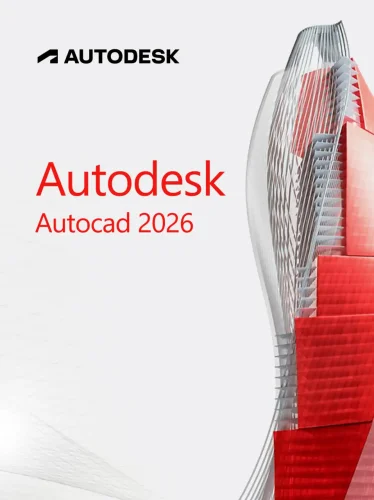




 uTorrent
uTorrent qBittorrent
qBittorrent